2024 Technology Upgrades
To better serve YOU, our customer, Shelby State Bank has invested in a wide-ranging technology upgrade that will enhance your online, mobile and even in-person banking experience.
Note: When signing back into online banking for the first time, use the last four digits of your Social Security Number or your Tax ID.
FAQs with answers
- I see something on my new statement that I wasn't expecting. Please contact your local branch with any questions or concerns about your new statement.
- What if I incurred a fee during the conversion while I couldn't see my transactions? We will work with anyone affected by "working blind!"
- I'm having trouble getting or logging into the new mobile app. See directly below.
MOBILE APP USERS: To download the new mobile app, search SSB Anywhere in your app store and log in for the first time with your username and last 4 digits of your SSN.
It will look like this image:
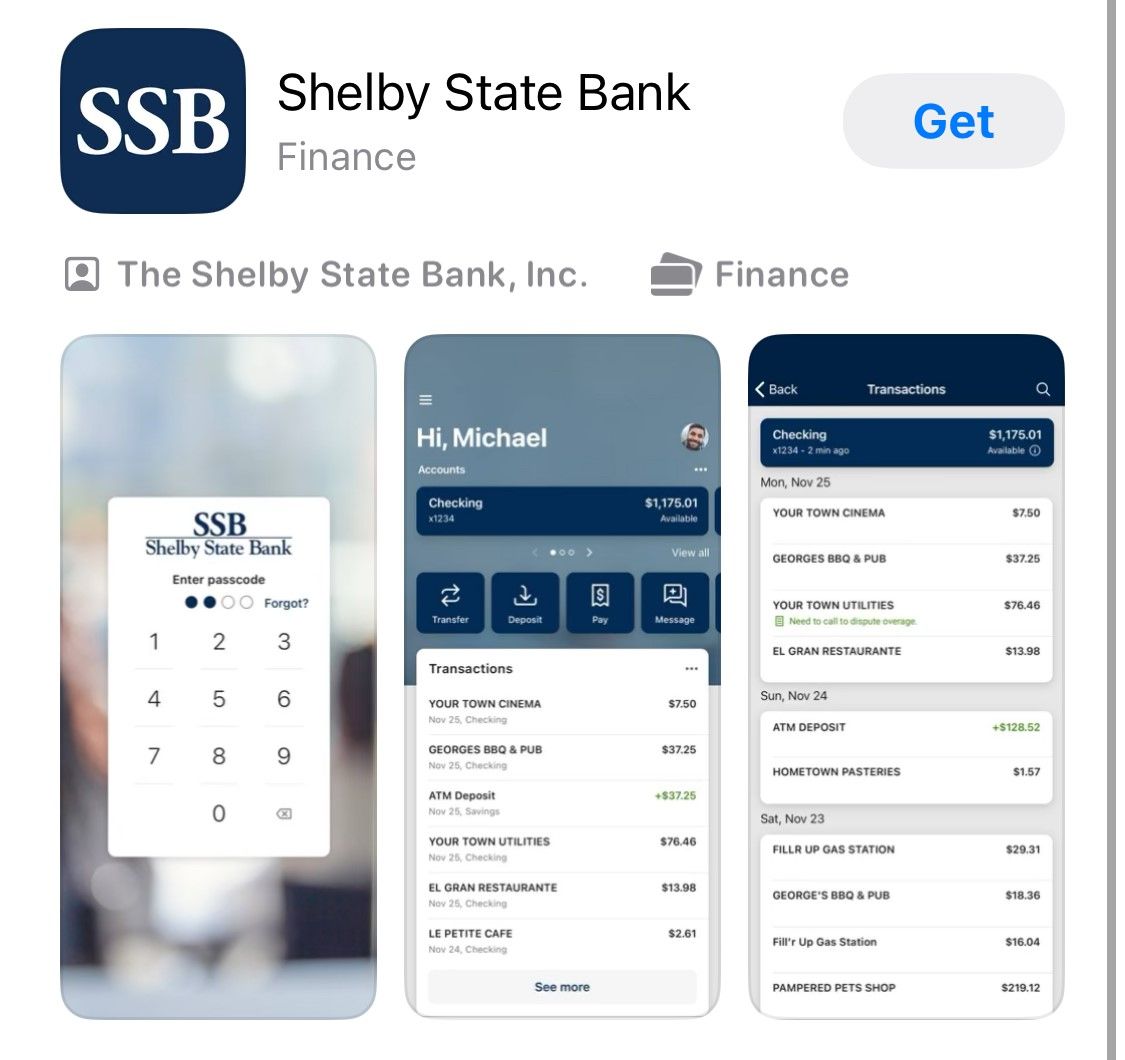
DEBIT CARD NOTICE: If you received a replacement debit card in the mail, please activate it today (Monday, March 25). Thank you!
Major upgrades occurred as scheduled March 21-24, 2024!
To assist you towards a smooth and seamless transition into the new systems, we will maintain this Upgrade Information Hub as a continuously-updated resource with all key dates, timelines and action steps.
Please check out the sections below, and refer back often.
We remain rooted in people, and will now be empowered by upgraded technologies!

Will it feel like we are over-communicating during this process? Honestly... PROBABLY!
We plan to take advantage of every communication tool to ensure that you are informed and ready for a smooth, seamless set of upgrades. This will include: Mailers, web alerts, emails, social media, statement messages, handouts, branch materials, and more!
Key Dates & Timelines
- Late January: We will mail customers a comprehensive printed Conversion Guide with information and action steps for easy reference. Please watch for it and keep it handy until the conversion is complete, as this will answer most questions and prevent most hassles!
- March 14-25, 2024: For those using Online Bill Pay, please do NOT add any new payees during these dates. This will ensure accurate transfer of all your payments and payees to the new system. (Scroll down for more notes on Bill Pay.)
- Thursday, March 21, 2024: Online banking, mobile banking and telephone banking will all be UNAVAILABLE starting at 4pm on the 21st and throughout the remainder of the weekend while the conversion takes place. ATMs will be operating but balances will read "Error."
- Friday, March 22, 2024: Users of Quicken, Quickbooks and Mint software, do a data file backup and transaction download before this date. Then see instructions for reconnecting below.
- Saturday, March 23, 2024: All SSB offices will be closed this day while the conversion continues.
- Monday, March 25, 2024: The majority of the technology upgrade will be done by the start of the business day. Read below for required steps at that time.
Getting Back into Bill Pay
If you use online or mobile bill pay, your existing payments and payees will automatically transfer into the new system.
- Prior to March 21, print out your payment history as a reference.
- On or after March 25, verify that your payee names, addresses and account numbers are correct.
Getting Back into Online Banking
- The first time you sign back into online banking, you will need to use the last 4 digits of your Social Security Number or your Tax ID number along with your Username or Access ID.
Getting Back into Mobile Banking
- Search for SSB Anywhere or Shelby State Bank in your app store.
- Log in for the first time with your username and last 4 digits of your SSN.
Getting Back into Telephone Banking
- When you call telephone banking the first time on or after March 25, you will need to reset your PIN.
- The menu layout will be different, as shown below:

Getting Back into Quicken, Quickbooks and Mint
To get your Quicken, Quickbooks or Mint account deactivated from the old system and set up with the new one, follow the Conversion Instructions on the documents below:
For Businesses
Thursday, March 21 starting at 4pm through Sunday, March 24, business online and mobile banking services will be UNAVAILABLE including remote deposit capture, wire transfers, and ACH. Your history and your templates WILL transfer over to the new system.
Before your account is transferred, be sure to:
- Print out your payment history to verify that your payment information has transferred completely.
- Do NOT add any new payees to Business Online Bill Pay from March 14 to March 25.
After your account transfers, be sure to:
- Verify your payee names, addresses and account numbers are correct in the new system.
- Track company spending and run customized reports.
- Delegate payment tasks and set permission controls.
Starting Monday, March 25, you will have even more control and convenience when it comes to your business finances.

NEW DIGITAL BANKING SUITE
Starting Monday, March 25, your digital banking experience will be seamless across platforms with added capabilities.
FAQs
We will post actual customer questions here to create an answer resource that is relevant, helpful and continually updated. If you can't find the information you need on this page or in the materials we provide, just ask!
1. What will NOT be changing during these upgrades?
So glad you asked! You will experience:
✅ all the same friendly faces
✅ all the same helpful people
✅ all the same account numbers
✅ no change to your checks or deposit tickets
✅ no reloading of payees into online billpay (they will transfer over automatically)
✅ no change to your regular SSB debit card until it expires
So in other words, you'll get all the upgrades without any unnecessary hassles!
